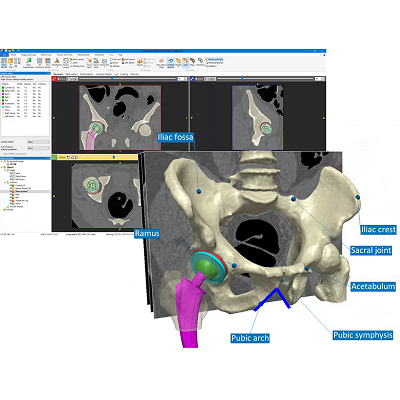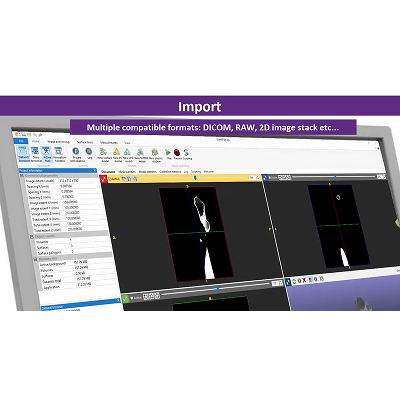Simpleware Software
Complete 3D Image Processing and Model Generation Platform for CAD, CAE and 3D Printing
3D Image Segmentation, Processing and Model Generation Software
Unlock the power of Simpleware software to seamlessly process 3D & 4D image data from MRI, CT, micro-CT... Dive into your data with advanced visualization, detailed analysis, and accurate quantification. Create precise models ready for design, simulation, and 3D printing workflows.
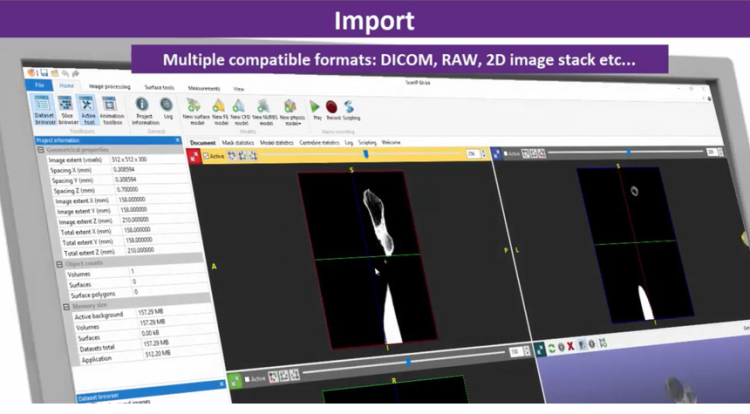
What’s New in Simpleware Software W-2024.12
The Simpleware W-2024.12 release advances Simpleware software's further adoption of AI-assisted segmentation tools and streamlined design features to accelerate all your 3D image processing and analysis workflows.
Why Use Simpleware Software?
Our industry-leading 3D image processing and model generation platform allows you to create products and workflows from 3D & 4D image data and integrate seamlessly with design and simulation tools.
Easy-to-learn and use: Intuitive interface with quick-and-easy access to all tools and features.
Fast and accurate: Comprehensive analysis of even the most complex 3D image data.
Powerful and reliable: Generate design and simulation-ready models of the highest quality.
Customizable: Automate repeatable tasks and operations with scripting and plug-ins.
Reduced time-to-market: Accelerate product development by integrating 3D imaging into engineering design workflows.
Fully supported: All licenses come with full support from our expert team of application engineers.
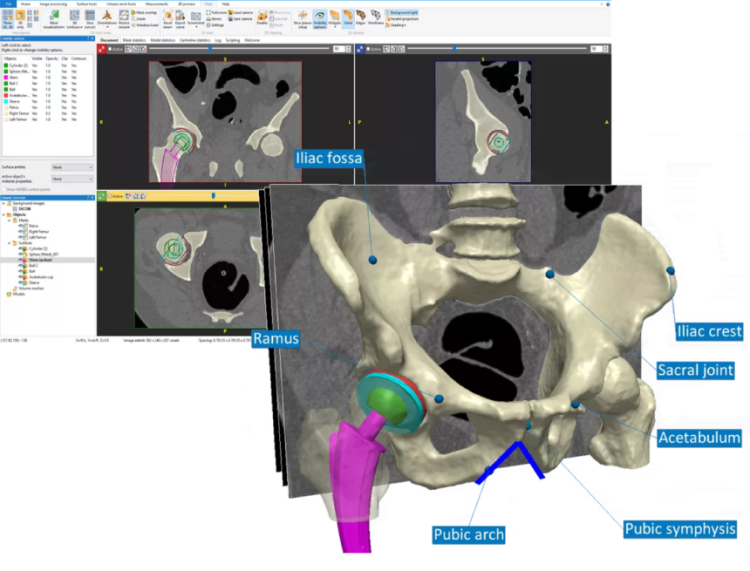
Try Simpleware Software
Sign up for a fully-supported trial version of the complete Simpleware software suite.
Simpleware Software Tools and Features
Simpleware software provides an extensive selection of 3D image processing,analysis, and model generation tools for working with image data.
IMAGE PROCESSING
Image Import, Visualization and Processing
Extensive selection of image visualization and processing tools to manage complex 3D and 4D scan data. Seamlessly handle challenges such as poor contrast, artifacts, and low-resolution images to achieve accurate results with ease.
AUTO SEGMENTATION
Al-Powered Segmentation and Landmarking
Anatomy-specific automated segmentation tools for ankle, CMF, heart, hip,knee, shoulder, and spine data using Machine Learning (ML) algorithms, andautomatically identifies common key landmarks.
SURFACE TOOLS
Working with Computer-Aided Design (CAD)
Import and interactive positioning of surface objects within 3D image data.Create NURBS models for import to CAD packages or pass updates directlybetween SOLlDWORKS® and Simpleware to speed up iterative productdesign workflows.
VOLUME MESH TOOLS
Image-Based Meshing for FEA & CFD
Direct route from image data to simulation. Generate volume meshes that areready to use in leading FE/CFD solvers. Customize models with a wide rangeof options to meet specific simulation needs, including contact surfaces,boundary conditions, and material properties.
MEASUREMENTS
Measurements and Statistics
Robust analysis and quantification tools for masks, models, and centerlines.Interactively measure and quantify data across a wide range of metrics,tailored for both global and local regions of interest. Create custom statisticstemplates and reports for instant insights.
3D PRINTING
3D Printing Toolkit
Dedicated tools designed to rapidly convert imaging data into print-readymodels. Efficiently prepare, analyze, and inspect models tailored for 3Dprinting. Export in a range of file formats for a smooth transition from digitalto physical part.
More Information
Application Areas
Simpleware software is used by researches and engineers in many fields. Find out more how to use Simpleware software for your own workflows.
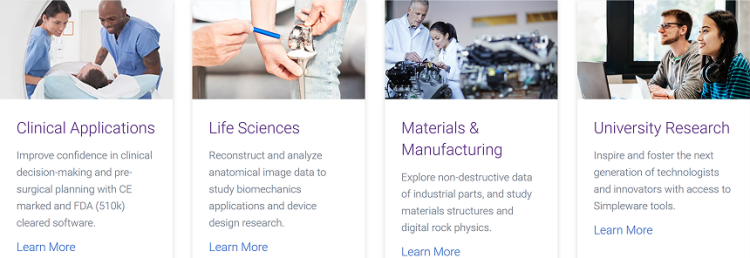
FAQs
1. How do l get started with Simoleware?
The Simpleware 'Help'tool comes with many step-by-step tutorials(including data) covering various features and wbrkflows. Visit theI webinars, andResources pages for short instruction videos anfor more in-depth training, sign up to our onlineaining coursesAnd if you have any questions
2.ls Simplewae software CE marked andFDA cleared asa medical device?
re Medical' has FDA 510(k) marketingThe product 'Simplew<ing, and is developed to lS0 13485:2016clearance and CE marquality standards.Fo)more details on the certification, please visitthe

非常抱歉,您只有购买软件后才能查看完整软件教程!