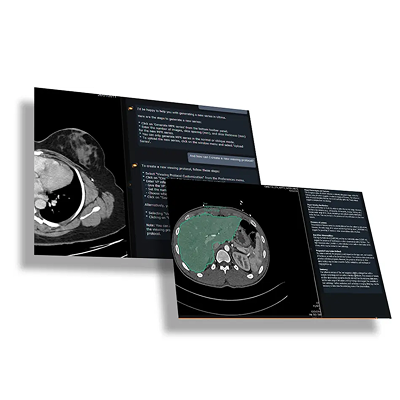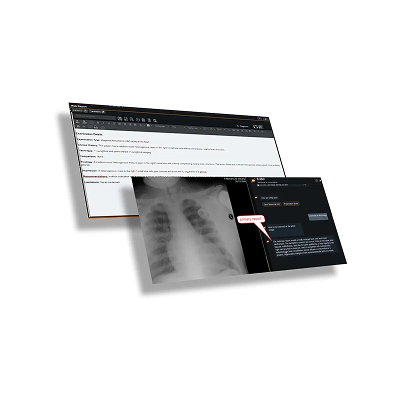PaxeraUltimaAi
PaxeraUltimaAi, AI assisted enterprise imaging platform. Designed to enhance efficiency, precision, and reporting speed, streamlines workflows with groundbreaking AI models.
Real-Time AI Assistance
Enhances workflows with tools for report summarization, tumor analysis, segmentation, decision support, and voice commands for efficiency and accuracy.
Chatbot
An intelligent assistant for organ analysis and actionable insights with precision.
AI-Driven Primary Reports
Automatically generates detailed preliminary reports, saving time and ensuring quality.
AI Summarization
Summarizes past reports to streamline workflows and aid quick decision-making.
AI-Assisted Reporting
Produces pre-prepared and customizable reports, ensuring clarity and speeding up documentation.
Integrated AI Authoring with ARK
Develop, test, and deploy AI imaging solutions seamlessly.
Intelligent worklist
Optimized TAT in tele-reporting uses AI to prioritize urgent cases, automate study distribution, and speed up reporting, ensuring timely diagnoses and improved patient care.
Worklist Prioritization: AI flags cases by urgency to ensure critical cases are addressed first.
Intelligent Worklist Orchestration: Automates study distribution, optimizing case management for better care.
Multi-ology
(Vet , Dental, Cardio, Pathology. Orthopedic, Mammography.) Read more
Mobile App
iPaxera Pro is an advanced and easy to use mobile medical image viewer
Built-in Algorithms
More than 25 native algorithms are built-in the viewer including organ auto segmentation, Chest Xray, ICH, Mammography,…etc.
Real-time Assistance
A comprehensive set of features that helps Radiologist doing their daily work in a fastest and easiest way
including Variety of AI Algorithms, AI Prior reports summarization, AI auto-segmentation, AI Lesion (tumor) analysis (Radiomics), AI interactive decision support, AI real time medical guide, voice commands.
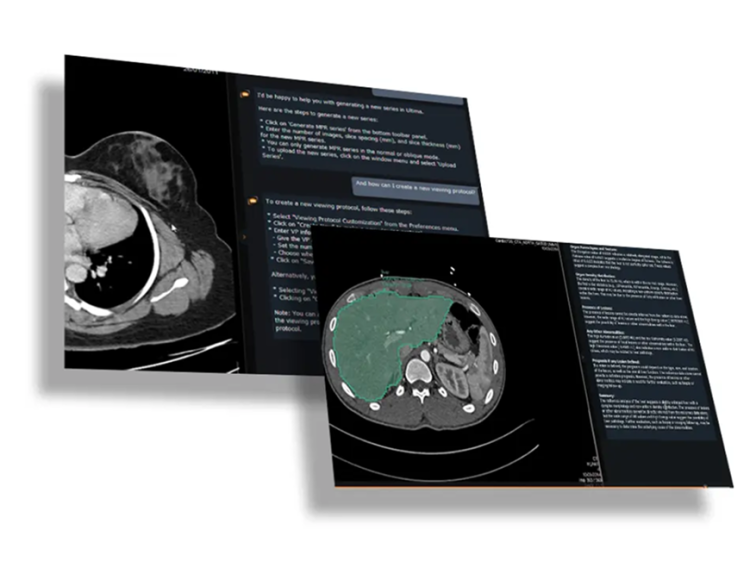
AI Assisted Reporting
AI radiology report generation capabilities include: Pre-prepared Auto-generated AI primary report, AI full Report generation consuming dictated findings an existing doctor template, AI transcription and report rephrasing.
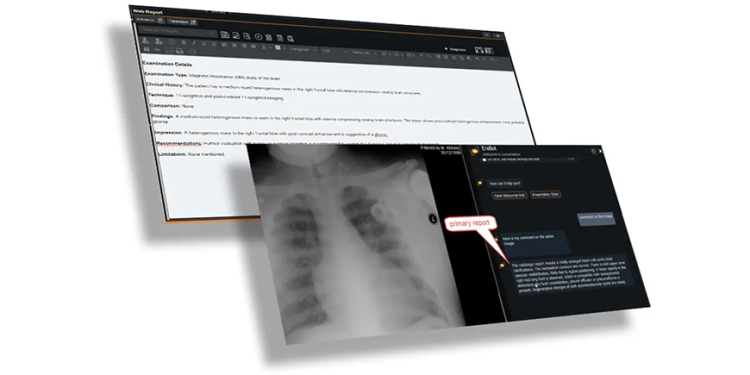
Integrated AI Authoring and Inference Workflow
Model Inference (Model Import, Inference configuration rules)
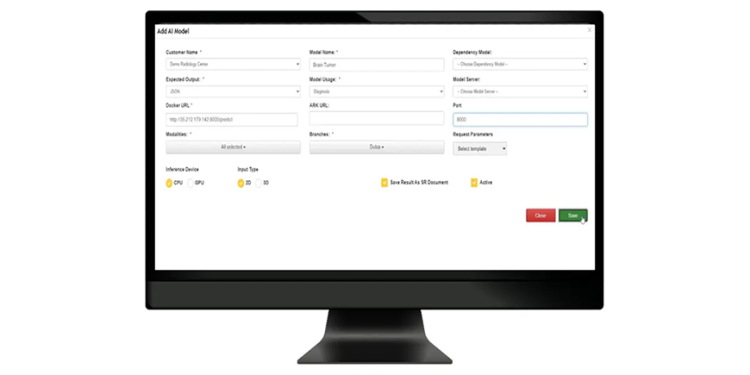
Model inference (Applying trained AI algorithms to new data to generate meaningful results (AutoRoute to 3rd party PACS, Ultima viewer for storage and accessibility or directly to the Ultima Viewer for immediate review by radiologists.

This streamlined workflow ensures faster diagnosis, improved efficiency, and enhanced collaboration across healthcare systems.
Model Authoring (Project creation, dataset annotation, model training, evaluation)
Model Authoring (Deploy to Ultima)

TAT
Turnaround Time (TAT) measures the time from ordering an imaging study to delivering the final report. It’s crucial for patient care, ensuring timely diagnosis, and improving workflow efficiency. Optimizing TAT enhances patient outcomes and satisfaction by accelerating treatment decisions.

STAT
STAT refers to an urgent imaging request that requires immediate attention. When a study is marked as STAT, it prioritizes that case over routine cases to ensure rapid imaging and interpretation. The goal is to deliver results as quickly as possible, typically within minutes to an hour, to aid in critical clinical decision-making for emergencies
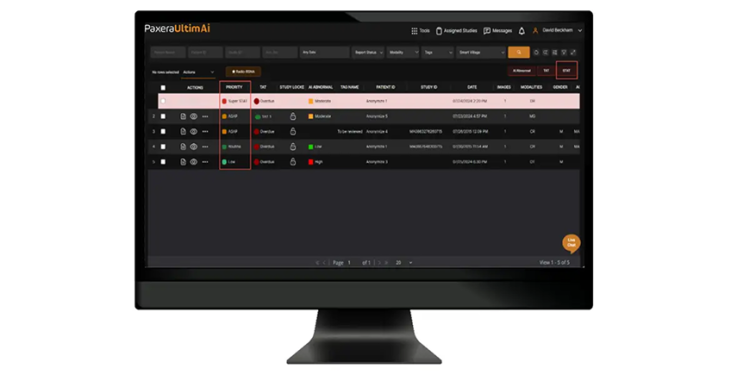
AI Abnormality
An effective way to prioritize your worklist is by leveraging AI-generated abnormality results. This approach enables prioritization by severity levels (High, Medium, Low) and allows users to accurately search and filter studies based on these AI assessments.
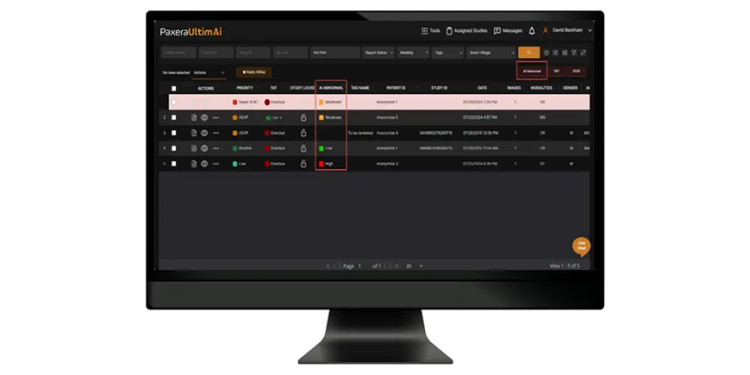
Worklist Orchestration
Automate organization, prioritization and distribution of imaging studies for radiologists. It ensures that cases are presented in an optimal sequence based on urgency, complexity, patient condition, or AI assessments. This process helps radiologists efficiently manage their workload, reduce turnaround times, and focus on high-priority cases, ultimately improving patient care.
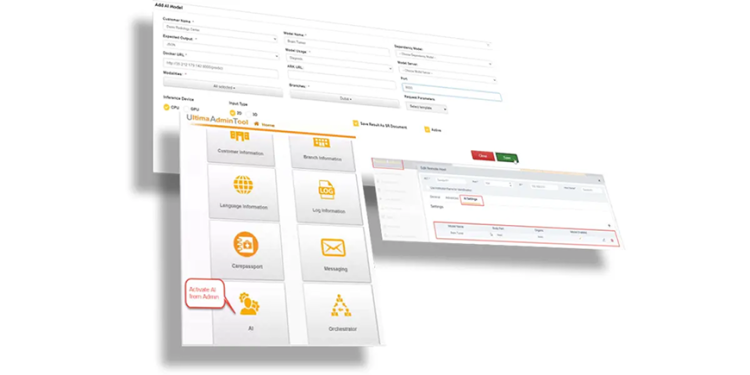

非常抱歉,您只有购买软件后才能查看完整软件教程!